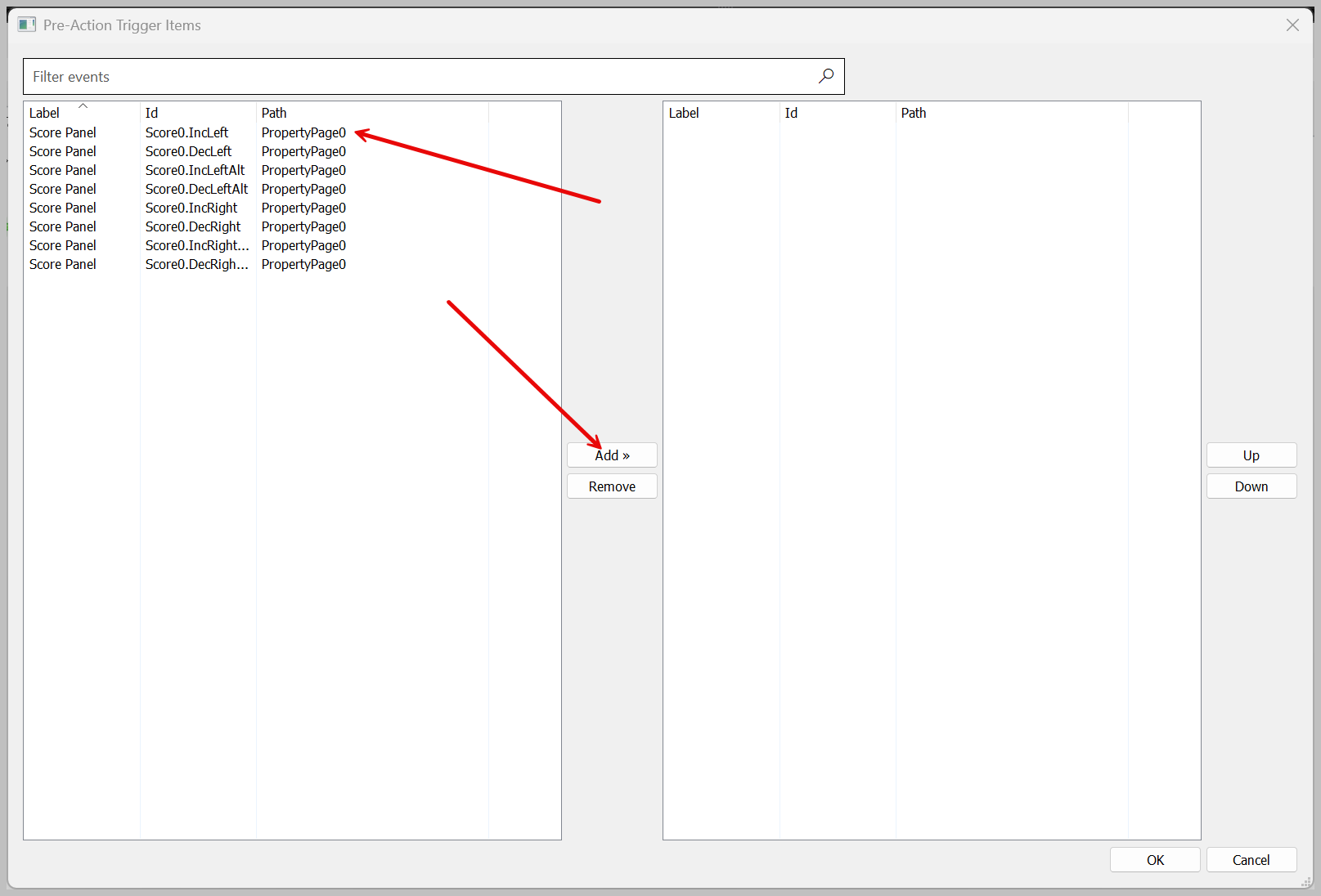This article explains how to configure a Score Panel so that pressing an Event button automatically increases or decreases a team’s score.
Purpose and scope
The ability to increment the score in the Score Panel is achieved through a programmed interaction linked to an Event button. This feature allows the score increment to apply to either Team A or Team B.
The implementation of the score increment is achieved by adding specific score panel actions to the Pre-Action Trigger Items of a button, ensuring the score updates before the main button action is executed.
Configuring Score Increment via Interaction
To set up the score increment via interaction properties, follow these steps:
Initialize the Score Panel
You must create or edit a Tagging Panel and add the Score Panel tool to the panel.
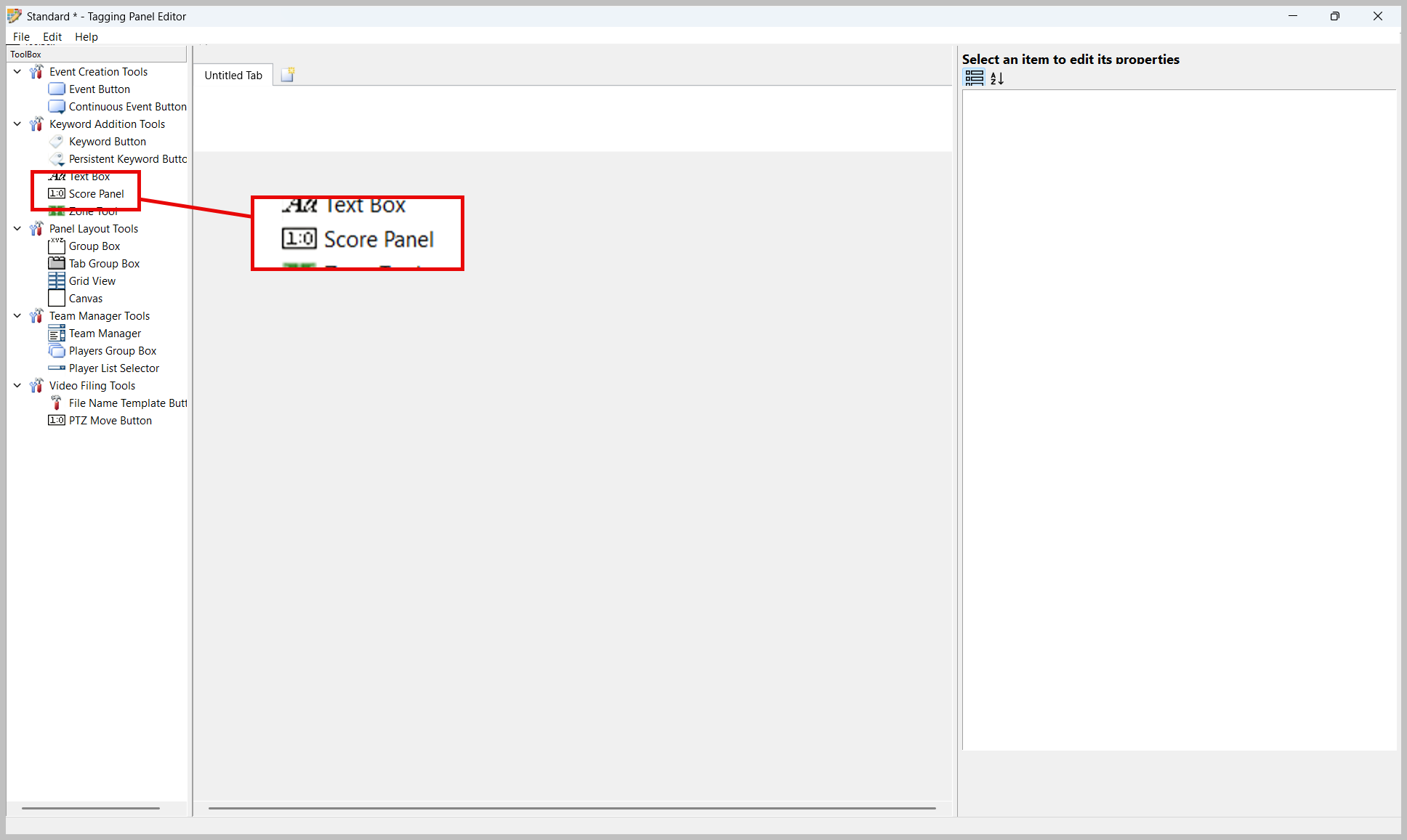
Configure the Score Panel Properties.
- Fill the Category field (under keyword)
- Fill the Increment field (under interaction). This value will be used for the default score increase or decrease behaviour.
- (Optional) Fill the Alternative Increment field (under interaction). This value will be used for the alternative score increase or decrease behaviour.
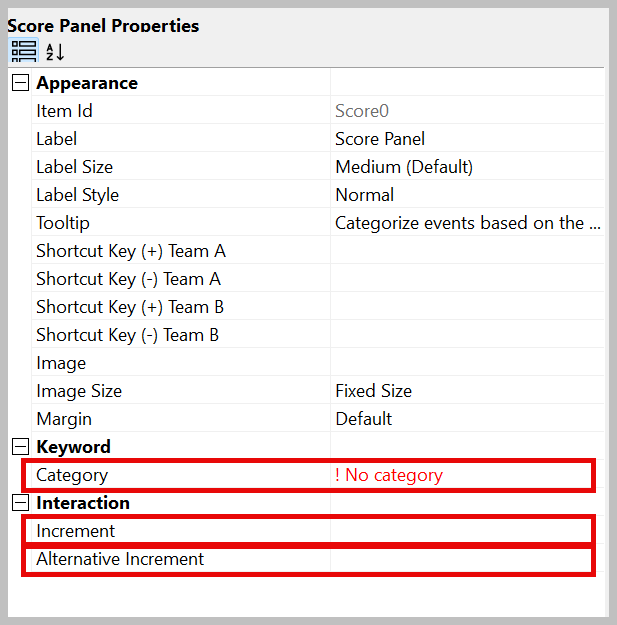
Add the Trigger Button and configure Pre-Action Items
- Add an Event button to the panel.
- Access Pre-Action Trigger Items in the properties of the newly added Event button.
Note: This step is crucial because the items listed here are automatically activated when the button is pressed, before the event is tagged. This ensures the score panel is incremented before the event, preventing score inaccuracy.

- Add the specific score actions you want the button press to execute.
These actions define the desired behaviour (left/right team, default/alternative increment, score increase or decrease).
| Command | Description |
|---|---|
| IncLeft | Increment the score of the left team by the Increment value. |
| DecLeft | Decrement the score of the left team by the Increment value. |
| IncLeftAlt | Increment the score of the left team by the Alternative Increment value. |
| DecLeftAlt | Decrement the score of the left team by the Alternative Increment value. |
| IncRight | Increment the score of the right team by the Increment value. |
| DecRight | Decrement the score of the right team by the Increment value. |
| IncRightAlt | Increment the score of the right team by the Alternative Increment value. |
| DecRightAlt | Decrement the score of the right team by the Alternative Increment value. |