It is possible to create variable keywords in the tagging panel by entering the macro "$(ItemID...)" in the Keyword field of your button property. You will find here below a list of available macros.
| Macro | Description |
| $(GameTime) | Uses the game time as keyword |
| $(Period) | Uses the period of the game time as keyword |
| $(VideoTime) | Uses the video time as keyword |
| $(Text[#]) | Uses the text of the text box Text0 as keyword |
| $(TeamListSelector[#].Category) | Uses the team of the Player List Selector as keyword |
| $(TeamListSelector[#].Keywords) | Uses the players from the Player List Selector as keyword |
| $(PlayerGroupBox[#].HeaderName) | Uses the information contained in the additional columns of the player database |
| $(WallClock) | Uses the computer time as keyword |
$(GameTime)
Enter $(Gametime) in the keyword field of a keyword button to tag the game time to your event.
$(Period)
Enter $(Period) in the keyword field of a keyword button to tag the period selected on top of the tagging panel to your event
$(VideoTime)
Enter $(VideoTime) in the keyword field of a keyword button to tag the video time (i.e. the time in the timeline) to your event
$(Text[#])
If you have a Text Box in your tagging panel, enter $(Text[#]) in the keyword field of another button to use the content of the text box. You can also enter this in the Category field to name the keyword category based on the content of the text box.
e.g: enter $(Text2) in the keyword field of an keyword button to use the text from the Text Box Text2
$(TeamListSelector[#].Category)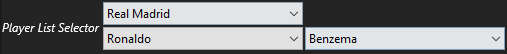
It is possible to use the team of a Player List Selector as a keyword using the macro $(TeamListSelector[#].Category).
$(TeamListSelector[#].Keywords)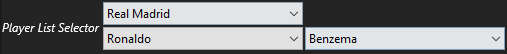
It is possible to use the players of a Player List Selector as a keywords using the macro $(TeamListSelector[#].Keywords):
- $(TeamListSelector[#].Keywords) selects all the keywords (here: Ronaldo; Benzema)
- $(TeamListSelector[#].Keyword0) selects only the first keyword (here: Ronaldo)
- $(TeamListSelector[#].Keyword1) selects only the second keyword (here: Benzema)
$(PlayerGroupBox[#].HeaderName)
It is possible to insert or import more columns than the "Team" and "Player" ones in the player database using the Manage Team & Player feature.
You can use the information of the additional columns in the tagging panel by using a Player Group Box set as a persistent keyword or continuous event.
- $(PlayerGroupBox[#]) returns the name of the selected players in the Player Group Box
- $(PlayerGroupBox[#].Header1) returns the value of the column Header1 associated to the selected players in the Player Group Box
